4 Going the extra mile with an extra parameter
Are you looking for something more specific than a website, like an article within a website? No problem! When you search for the same, simply write the websites name followed by the subject matter of the article; if you think that there might be multiple articles on the same subject then do yourself one better and add the time-frame as well for the article in question. That should narrow down your search results a lot! For example, if you are searching for a salsa recipe on ‘xyz.net’, then the search parameter should be “xyz.net salsa recipe”.
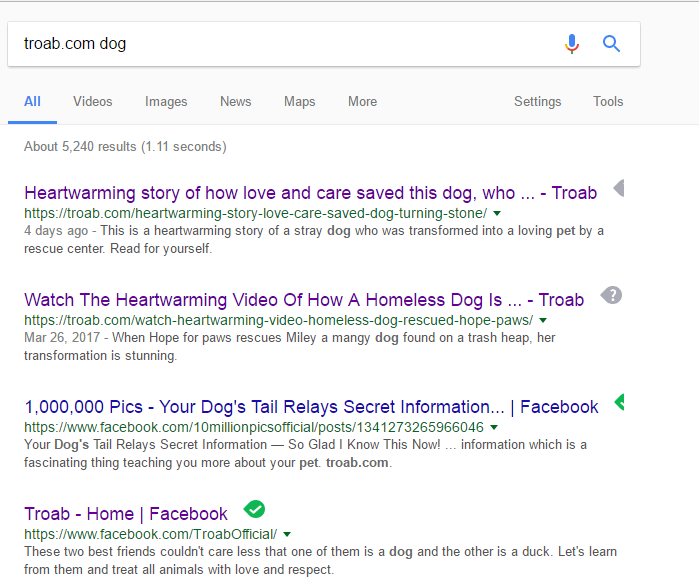
Image Source: www.google.com
5 Fill in the blanks
Ever have that disconcerting feeling in your gut when you are trying to look something up on Google but you are clutching at straws when it comes to remembering the whole subject? What should you do? The concept of pulling up batch results using wildcards is intriguing and yields results. A wildcard is a command-specific symbol that allows you to pull up content of the same type by the dozen. For instance, you would like to look up the fastest car but do not remember the name or type, then simply search “fastest car *”; this shall show you search results with all the fastest cars of every type, now take your pick. ‘*’ is the wildcard in question. Once you add ‘*’ after any search keyword it shall look for items that include the keyword preceding the symbol in all the entries it comes across.
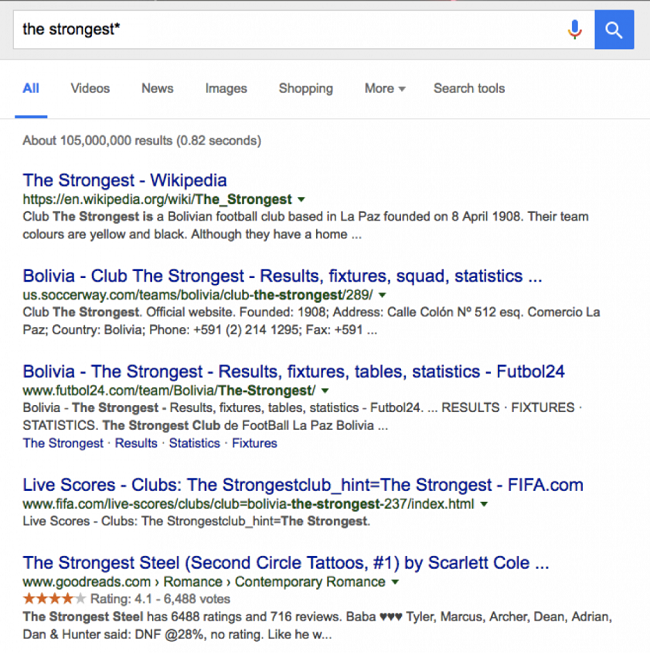
Image Source: www.netdna-ssl.com
6 Fill in the blanks II
If you are searching for something that comprises of an entire phrased sentence, the search process can be cumbersome. There are also instances where you are missing crucial bits and pieces of the search phrase. Replacing the missing phrase with the command “(around)” would allow you to go ahead with an equally efficient search. The command incites Google search to find entries, concentrating on the provided keywords, and results framed ‘around’ those words.
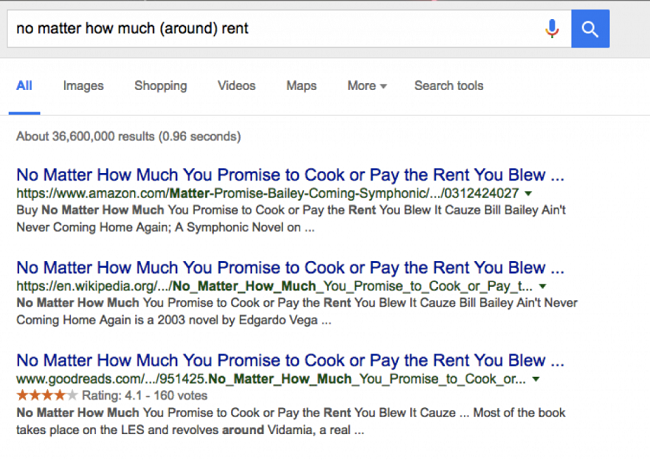
Image Source: www.google.com