5 The Green LED light on the terminal is blocked
If you have noticed closely every terminal has a green LED which lights when a card is being scanned. A Skimmer blocks this from functioning.

Image Source: www.christian-dogma.com
6 Frequent operation errors
Skimmers tend to obstruct the magnetic strip when data is being scanned which results in operation errors and even slows down the terminal. Pay attention when you card is being scanned if you feel a terminal is operating slower than it should or if there are too many operation errors.

Image Source: www.unibulmerchantservices.com
7 No stylus is attached
All payment terminal devices have an attached stylus for clients to enter their signature after a card has been scanned. A skimmer inside any iSC250 does not allow the stylus to be attached.
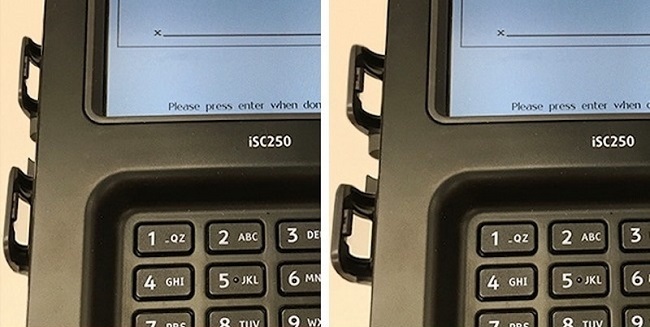
Image Source: www.rilekslah.my
8 This is how you protect your money from credit card fraud
The best way to protect your money from credit card fraud is to have a separate debit card that contains only that much amount of cash required for a particular purchase.
Make sure you are connected to sms banking to get notifications so that you can act upon unexpected debits
Set a limit cash withdrawal amount so that criminals can’t withdraw all your money at once
Block your card immediately if you have lost it or if you suspect someone has learned of its details
Get acquainted with card insurance and its terms with your bank. There are some credit card organizations have special programs to protect clients from credit card fraud and reimbursement. Never allow a store employee to take your card away from you. The same applies in a restaurant as a waiter taking your card runs the risk of it being skimmed discreetly. Demand all operations to be done in your presence. Make sure you read a charge receipt carefully after you have paid with a card, the area which mentions the amount should never be blank.

Image Source: www.unibulmerchantservices.com