

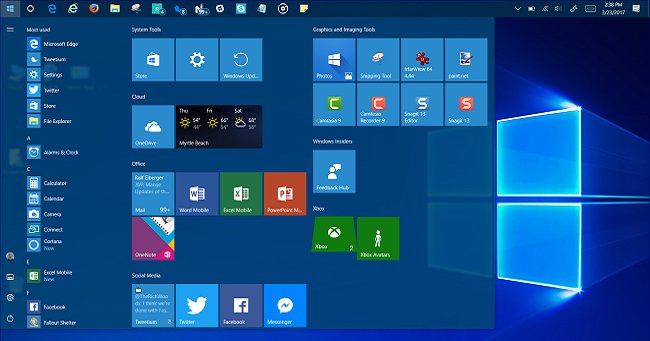
Gaming across platforms might be a hassle of the past. The above-mentioned PC master race must be jumping with joy to hear, the Xbox One is getting mods from developers Microsoft so a keyboard and a mouse can be integrated. This would not only be a huge favor to those who have to consistently upgrade to play new games. Also, now one can enable game streaming on their Xbox One. The Creator update allows you to switch on settings in the Xbox application section in the Start menu so that you can stream whatever’s happening on your Xbox One’s screen, on your desktop.
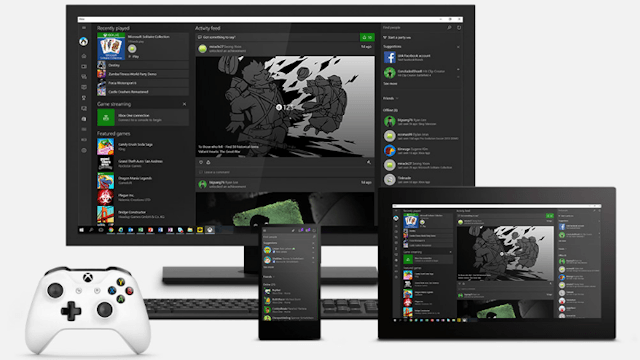
Well, no it’s not officially Microsoft Maps 2.0. However, Windows 10 does have a new feature where you can download and keep offline maps, a la Google smart devices. This should come in handy for the geography aficionados, or if you are planning a trip but do not have an active internet connection to make use of.
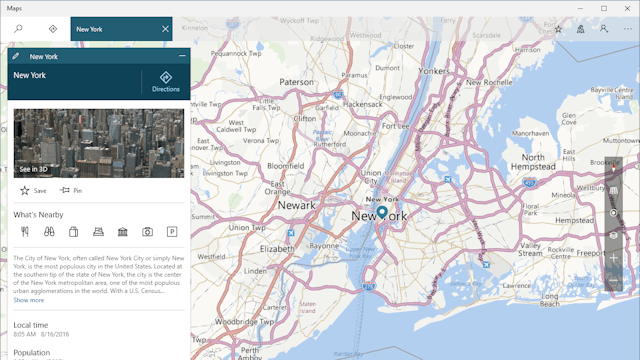
What good is a computer device without a cool virtual assistant to help you slice through your work. Cortana. If you want the Tony Stark experience, then all you need to do is connect a microphone to your computer and turn on the “Let Cortana respond to” from the voice search options list. Cortana can be programmed to use Google instead of Bing as the primary search engine, now, and after you download the Chrometana extension for Google Chrome, you can stop worrying about voice automating your Google Chrome searches and having them go awry on Bing!