


In this day and age where social media plays a major role in our lives by way of information and entertainment, can we really do without social media especially YouTube? It is one of the best sites on the internet attracting millions of users daily. While you may be using YouTube constantly, did you know there are several YouTube tricks that can enrich your experience with the world’s favourite web platform? Here are 15 of the best ones.
Don’t you keep searching for suitable GIF’s to upload and wish you could make one of your own? Well!! Just add the letters GIF at the start of the YouTube URL in your address bar and you will be taken to the YouTube GIF website where you can make your own GIF and even give it a title.
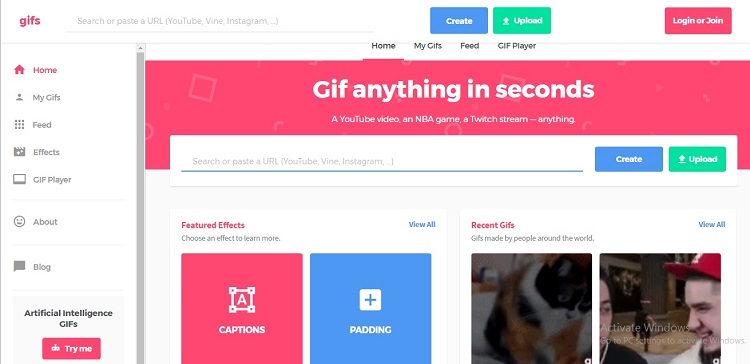
Image Source: www.horde.to
You don’t need to hunt around in the search bar for your artists favorite uploads. Just type # before the artist’s name eg: #Justin Timberlake and all his videos will open for you to choose. Even a playlist of his songs will appear as in most YouTube video lists.
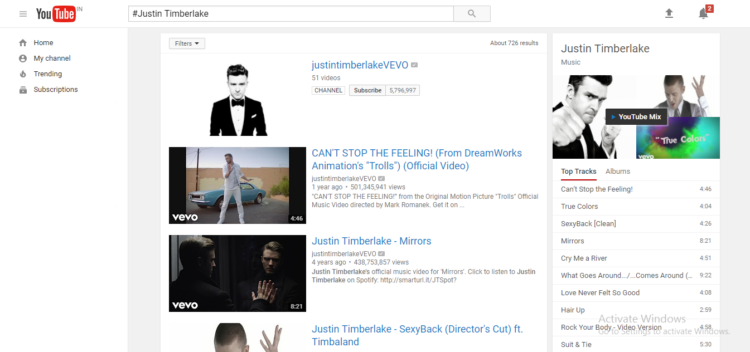
Musixmatch is free app in Chrome that will provide you subtitles for different music videos. The app contains lyrics of more than seven million songs in 32 different languages. Now that’s pretty cool and will be extremely helpful; for your karaoke evening.
Image Source: www.techneate.com
MooMash is one of the best apps that identify any song playing in a YouTube video. Just copy and paste the link in the app and you get your answer. It’s great for locating details of a video you aren’t sure about.
Image Source: www.igntimes.com
Did you know that there are several factors impacting how you see a video in YouTube? The video is carried by YouTube to your home network where they ensure there is enough data to receive the video in its present definition. Your ISP network, Wi-Fi set up and connected devices all affect the quality of a video.
Google provides a quality report to check the definition of a video. Just click on the URL https://www.google.com/intl/en/get/videoqualityreport/ and you can start checking the definition of your YouTube videos as offered by your service provider.
Image Source: www.eustiu.com
Go to YouTube (https://www.youtube.com/testtube) test tube link and select the second option highlighted in blue which says “try new YouTube” under the heading ‘try out a fresh look for youTube”. You can experiment with cool designs and features.
Image Source: www.ytimg.com
Play a video on your Smartphone or tablet and then with a few settings, watch the same on your smart TV. Your TV will need to be a WI-FI enabled one. Open YouTube on your device, then launch the video and locate your TV’s Wi-Fi through the app. Your device too must be connected to that particular network. The connection is then made automatically. This can also be done manually. For help just type the word “pair” in the YouTube URL:
Image Source: www.ytimg.com
Among all the YouTube tricks, this could be most interesting. Just press the control key and right click your mouse. Select the second option when you want to share a video to another website or location. With this maneuver you can share a video from any point other then the beginning. This helps when you need to explain or send a relevant part of a video to someone or even sharing it to your site.
Image Source: www.ytimg.com
Go to the YouTube Kids app for iOS and Android which offers videos suitable only for children to watch. All you need to do is go to Google play and install the app in your phone or computer. This could well be a great way to prevent harmful content.
Image Source: www.play.google.com
As one of the best YouTube tricks, this could well benefit many people worldwide because not everyone has a superfast connection. If your videos are stuttering because your connection is slow, then go to www.youtube.com/account_playback and click on the second option that you see.
Image Source: www.nextgeekers.com
And the best info of all. Here are YouTube shortcuts