4 Turning on Guest Mode
Advertisement
If your friend or a guest wants to use your phone you can oblige the person and protect your own privacy. Keep your data confidential with the Guest mode function. Swipe down from the top and touch the user icon in the upper right. The “add guest icon” will appear and you can then choose which actions the new user is allowed to take.

Image Source: www.techprone.com
5 Screen magnifier
Advertisement
Those with poor eyesight can access this feature to magnify the screen. To access it you need to go to settings-accessibility-magnification gestures. Now you can zoom in on any part of your display by just a tap.
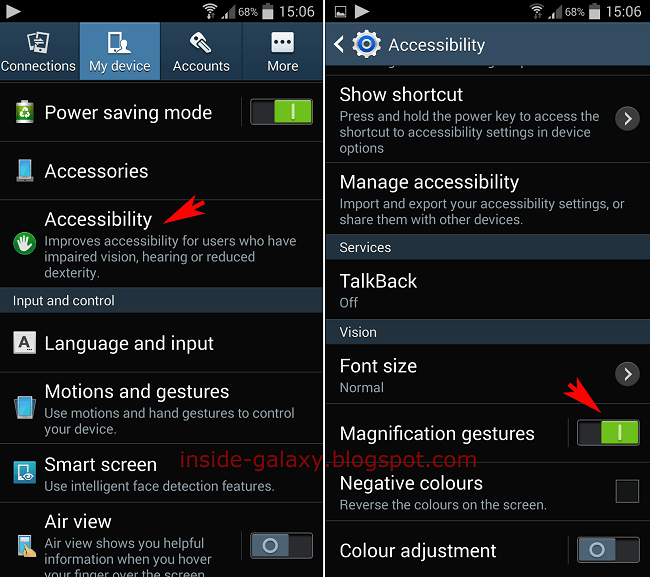
Image Source: www.techdiscussion.in
6 Hotspot mode
Advertisement
You won’t need a separate 3g modem or a router to use the internet on different devices. You can use your Smartphone instead. Go to settings-Tethering and hotspot-turn on portable WLAN hotspot and voila you have your own Wi-Fi.
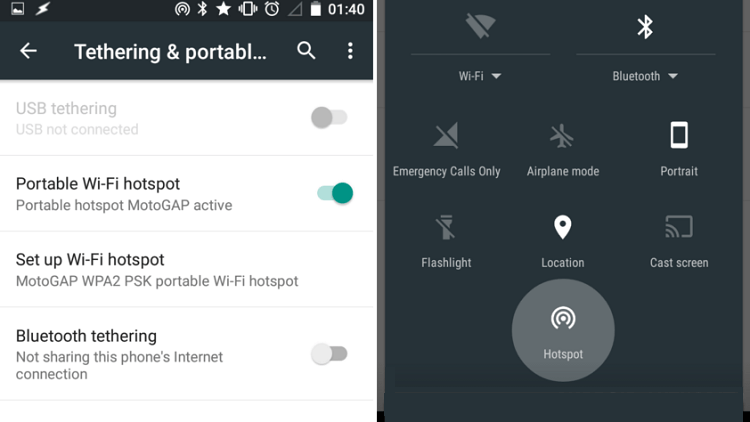
Image Source: www.androidauthority.net