11 Voltage fluctuations
Advertisement
Unplug cables from your computer, laptop, and cable internet as electric appliances can be severely affected in a thunderstorm. This isn’t a myth!! Using cable television also is dangerous in a thunderstorm where lightning can throw an electrical charge down to your TV via the cable and BOOM!! In a lightning storm disconnect and onto use your electronic gadgets at all. Although network filters protect your device from increased voltage, they aren’t a match for a lightning bolt.

Image Source: www.axiomaudio.com
12 Use a UPS with your computer
Advertisement
If you live in an area prone to severe voltage fluctuation, always use an uninterrupted power supply or UPS with your device. Computers especially can get bad because of the low power. Moreover, each time your PC goes off because of a power drop without the customary shutdown, there is an increased risk of hard disk damage.

Image Source: www.alicdn.com
13 Removing dust and debris
Advertisement
Smartphone ports can become clogged with dirt when carrying them in a handbag. This can cause problems with your connection. Use a toothpick with its head covered in lint to clean the ports but first switch off the phone.
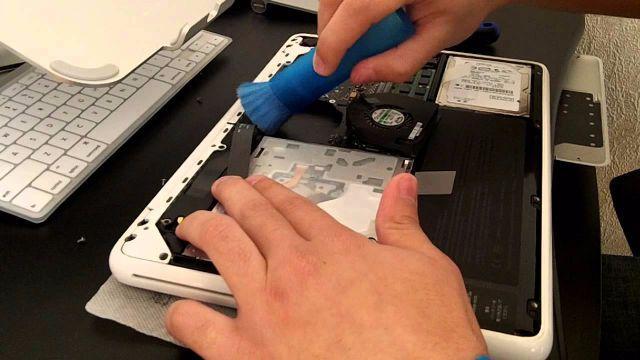
Image Source: www.olx.com.br
14 Make an exclusive space for your smartphone in your handbag
Advertisement
To prevent your smartphone from scratches, damage and it, place it in a special pouch of your handbag.

Image Source: www.rd.com
15 Clean your laptop and computer once/twice a year
Advertisement
Laptops and computers need to be cleaned of dust and debris at least once or twice in a year. If your computer cooler is noisy or if it seems to run slow, that’s because of dirt clogging it. If you aren’t sure of doing so yourself, contact the service center.

Image Source: www.wikihow.com